how ICMP tunnel / ping tunnel works.
firstly, client will send ping to proxy, it will send continuously, then server (on this pic is proxy) will reply the client request.
client not only send ping data, but it also bring other package for other destination, the data will be forwarded to the destination by program.
when i use ping tunnel ?.
when you behind proxy, and you able to reach your proxy (ptunnel server).
install ptunnel
sudo apt-get install ptunnelyou need to install it on client and server. On this picture, you need to install on client and proxy.
setup ptunnel
on server (proxy on pic),$ sudo ptunnel -v 5 -x pingtest
on client
$ sudo ptunnel -p <your server ip> -lp 6789 -da localhost -dp 22 -c wlan0 -v 5 -x pingtest
$ ssh -p 6789 -D 9050 febru@localhost
The authenticity of host '[localhost]:6789 ([127.0.0.1]:6789)' can't be established.
RSA key fingerprint is 60:b3:a2:6b:3d:f7:d1:a6:xx:7b:13:8c:ea:98:66:35.
Are you sure you want to continue connecting (yes/no)? yes
Warning: Permanently added '[localhost]:6789' (RSA) to the list of known hosts.
after this, you need to setup your firefox to use sock proxy 9050
..show all:.
.
how ICMP tunnel / ping tunnel works.
firstly, client will send ping to proxy, it will send continuously, then server (on this pic is proxy) will reply the client request.
client not only send ping data, but it also bring other package for other destination, the data will be forwarded to the destination by program.
when i use ping tunnel ?.
when you behind proxy, and you able to reach your proxy (ptunnel server).
install ptunnel
sudo apt-get install ptunnelyou need to install it on client and server. On this picture, you need to install on client and proxy.
setup ptunnel
on server (proxy on pic),$ sudo ptunnel -v 5 -x pingtest
on client
$ sudo ptunnel -p <your server ip> -lp 6789 -da localhost -dp 22 -c wlan0 -v 5 -x pingtest
$ ssh -p 6789 -D 9050 febru@localhost
The authenticity of host '[localhost]:6789 ([127.0.0.1]:6789)' can't be established.
RSA key fingerprint is 60:b3:a2:6b:3d:f7:d1:a6:xx:7b:13:8c:ea:98:66:35.
Are you sure you want to continue connecting (yes/no)? yes
Warning: Permanently added '[localhost]:6789' (RSA) to the list of known hosts.
after this, you need to setup your firefox to use sock proxy 9050

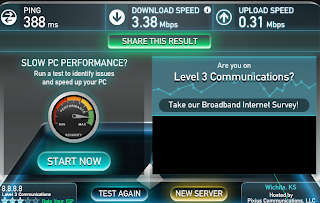
No comments:
Post a Comment