sometimes, you need to hide your real ip address for some reason. let say : you want to download some file from korean server, while the server just allow traffic from korean. There are some technique to make it, today we'll learn about how to hide your real ip and location using proxying or serial proxy.
don't forget that when you enter to specific country, you will identified as their citizen, so if google detect you use unusual traffic (maybe from your cookie, or from your domain) you need to change it first, of clear your cookie first. for more detail you can see on this link(Proxying Cookie) .
here's my suggestion for your safety internet surfing :
- 1. use google DNS (well-known dns / public dns)
- 2. clear you cookie first before re-route your traffic.
..show all:.
.
sometimes, you need to hide your real ip address for some reason. let say : you want to download some file from korean server, while the server just allow traffic from korean. There are some technique to make it, today we'll learn about how to hide your real ip and location using proxying or serial proxy.
don't forget that when you enter to specific country, you will identified as their citizen, so if google detect you use unusual traffic (maybe from your cookie, or from your domain) you need to change it first, of clear your cookie first. for more detail you can see on this link(Proxying Cookie) .
here's my suggestion for your safety internet surfing :
- 1. use google DNS (well-known dns / public dns)
- 2. clear you cookie first before re-route your traffic.
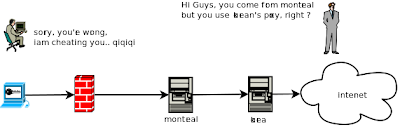
Thanks for the post.I use a proxy Ip while playing games.Your tips were useful.I confirm the change in Ip through Ip-details.com
ReplyDelete