how to measure speed test for mobile broadband tunneling
when your mobile modem get link to internet, maybe its little bit confuse, why i got different throughput between speedtest.net and real download speed when download.
the first things that you need to know is about this picture, its the mobile internet connection. You can see that when you use tunneling, logically your laptop / client now is on server-subnet, but physically its still separated with your server by its network (mobile internet provider network).
You don't know that happen on middle cloud, maybe routing, firewalled, enqueuing, proxying, etc. Whatever on that, you just need to measure your real-pipe speeds (on the red-pipe). This is the real maximum throughput of your network. You can test it by tapping on server and on your laptop as client. See how to measure this below.
The second one is, your server connection to the internet, the blue-pipe, when its bigger than your red-pipe, its ok. And Not for reserve.
by this short explanation, its obviously to you in getting tunnel account, such as vpn account, or ssh account for tunneling that, you need to consider your red-pipe first before asking about "how fast your serving vpn". Because its so many website offer that they can guarantee fast speed connection before checking your red-pipe. You need to install your own speed test.
speed test hosting international (USA)
febru@usa:~$ ./speedtest-cliRetrieving speedtest.net configuration...
Retrieving speedtest.net server list...
Testing from OVH Hosting (198.50.138.xx)...
Selecting best server based on ping...
Hosted by 3Men@Work (Montreal, QC) [1.98 km]: 10.967 ms
Testing download speed........................................
Download: 370.89 Mbit/s
Testing upload speed..................................................
Upload: 84.13 Mbit/s
speed test hosting local (Indonesia)
febru@localhosting:~$ ./speedtest-cliRetrieving speedtest.net configuration...
Retrieving speedtest.net server list...
Testing from Argon Data Communication (103.31.251.xx)...
Selecting best server based on ping...
Hosted by Hypernet Indodata (Bandung) [2.50 km]: 11.047 ms
Testing download speed........................................
Download: 23.75 Mbit/s
Testing upload speed..................................................
Upload: 5.65 Mbit/s
speed test client to server with tunneling
febru@sevilla:~$ sudo iperf -c ip_server------------------------------------------------------------
Client connecting to tiago, TCP port 5001
TCP window size: 22.3 KByte (default)
------------------------------------------------------------
[ 3] local 39.201.112.xx port 46562 connected with ip_server port 5001
[ ID] Interval Transfer Bandwidth
[ 3] 0.0-15.7 sec 640 KBytes 334 Kbits/sec
speed test client to server without tunneling (direct)
febru@sevilla:~$ sudo iperf -c server
------------------------------------------------------------
Client connecting to tiago, TCP port 5001
TCP window size: 22.3 KByte (default)
------------------------------------------------------------
[ 3] local 39.201.112.17 port 47933 connected with 198.50.138.xx port 5001
[ ID] Interval Transfer Bandwidth
[ 3] 0.0-15.8 sec 640 KBytes 332 Kbits/sec
with or without tunneling, this speed speed must be almost same, because its the REAL pipe speed of your link, even you get more than this on your server, you ONLY can use your link for max speed as this.
real speed test client to internet with tunneling
febru@sevilla:~$ ./speedtest-cli
Retrieving speedtest.net configuration...
Retrieving speedtest.net server list...
Testing from OVH Hosting (198.50.138.xx)...
Selecting best server based on ping...
Hosted by Colo-Serv Communications (Montreal, QC) [1.98 km]: 21.378 ms
Testing download speed........................................
Download: 2.65 Mbit/s
Testing upload speed..................................................
Upload: 0.77 Mbit/s
almost the same with web-based speed test
how to speed up tunnel
- make sure that you use fast DNS or well-known dns such as openDNS or googleDNS
- test your routing table, ensure that your package is in right ways. You can use tracepath or traceroute
- use the lowest level tunneling that you could
besides that all, you still need to consider about air-transport, you need to optimize your modem-signal here
..show all:.
.
how to measure speed test for mobile broadband tunneling
when your mobile modem get link to internet, maybe its little bit confuse, why i got different throughput between speedtest.net and real download speed when download.
the first things that you need to know is about this picture, its the mobile internet connection. You can see that when you use tunneling, logically your laptop / client now is on server-subnet, but physically its still separated with your server by its network (mobile internet provider network).
You don't know that happen on middle cloud, maybe routing, firewalled, enqueuing, proxying, etc. Whatever on that, you just need to measure your real-pipe speeds (on the red-pipe). This is the real maximum throughput of your network. You can test it by tapping on server and on your laptop as client. See how to measure this below.
The second one is, your server connection to the internet, the blue-pipe, when its bigger than your red-pipe, its ok. And Not for reserve.
by this short explanation, its obviously to you in getting tunnel account, such as vpn account, or ssh account for tunneling that, you need to consider your red-pipe first before asking about "how fast your serving vpn". Because its so many website offer that they can guarantee fast speed connection before checking your red-pipe. You need to install your own speed test.
speed test hosting international (USA)
febru@usa:~$ ./speedtest-cliRetrieving speedtest.net configuration...
Retrieving speedtest.net server list...
Testing from OVH Hosting (198.50.138.xx)...
Selecting best server based on ping...
Hosted by 3Men@Work (Montreal, QC) [1.98 km]: 10.967 ms
Testing download speed........................................
Download: 370.89 Mbit/s
Testing upload speed..................................................
Upload: 84.13 Mbit/s
speed test hosting local (Indonesia)
febru@localhosting:~$ ./speedtest-cliRetrieving speedtest.net configuration...
Retrieving speedtest.net server list...
Testing from Argon Data Communication (103.31.251.xx)...
Selecting best server based on ping...
Hosted by Hypernet Indodata (Bandung) [2.50 km]: 11.047 ms
Testing download speed........................................
Download: 23.75 Mbit/s
Testing upload speed..................................................
Upload: 5.65 Mbit/s
speed test client to server with tunneling
febru@sevilla:~$ sudo iperf -c ip_server------------------------------------------------------------
Client connecting to tiago, TCP port 5001
TCP window size: 22.3 KByte (default)
------------------------------------------------------------
[ 3] local 39.201.112.xx port 46562 connected with ip_server port 5001
[ ID] Interval Transfer Bandwidth
[ 3] 0.0-15.7 sec 640 KBytes 334 Kbits/sec
speed test client to server without tunneling (direct)
febru@sevilla:~$ sudo iperf -c server
------------------------------------------------------------
Client connecting to tiago, TCP port 5001
TCP window size: 22.3 KByte (default)
------------------------------------------------------------
[ 3] local 39.201.112.17 port 47933 connected with 198.50.138.xx port 5001
[ ID] Interval Transfer Bandwidth
[ 3] 0.0-15.8 sec 640 KBytes 332 Kbits/sec
with or without tunneling, this speed speed must be almost same, because its the REAL pipe speed of your link, even you get more than this on your server, you ONLY can use your link for max speed as this.
real speed test client to internet with tunneling
febru@sevilla:~$ ./speedtest-cli
Retrieving speedtest.net configuration...
Retrieving speedtest.net server list...
Testing from OVH Hosting (198.50.138.xx)...
Selecting best server based on ping...
Hosted by Colo-Serv Communications (Montreal, QC) [1.98 km]: 21.378 ms
Testing download speed........................................
Download: 2.65 Mbit/s
Testing upload speed..................................................
Upload: 0.77 Mbit/s
almost the same with web-based speed test
how to speed up tunnel
- make sure that you use fast DNS or well-known dns such as openDNS or googleDNS
- test your routing table, ensure that your package is in right ways. You can use tracepath or traceroute
- use the lowest level tunneling that you could
besides that all, you still need to consider about air-transport, you need to optimize your modem-signal here
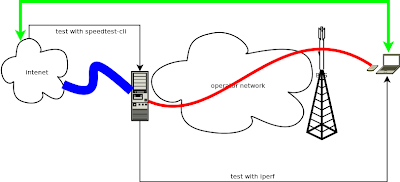

Nice sharing for increasing the internet speed.If you need to check your internet uploading and downloading speed in both MBps and Mbps visit the site Scanmyspeed.com .
ReplyDelete